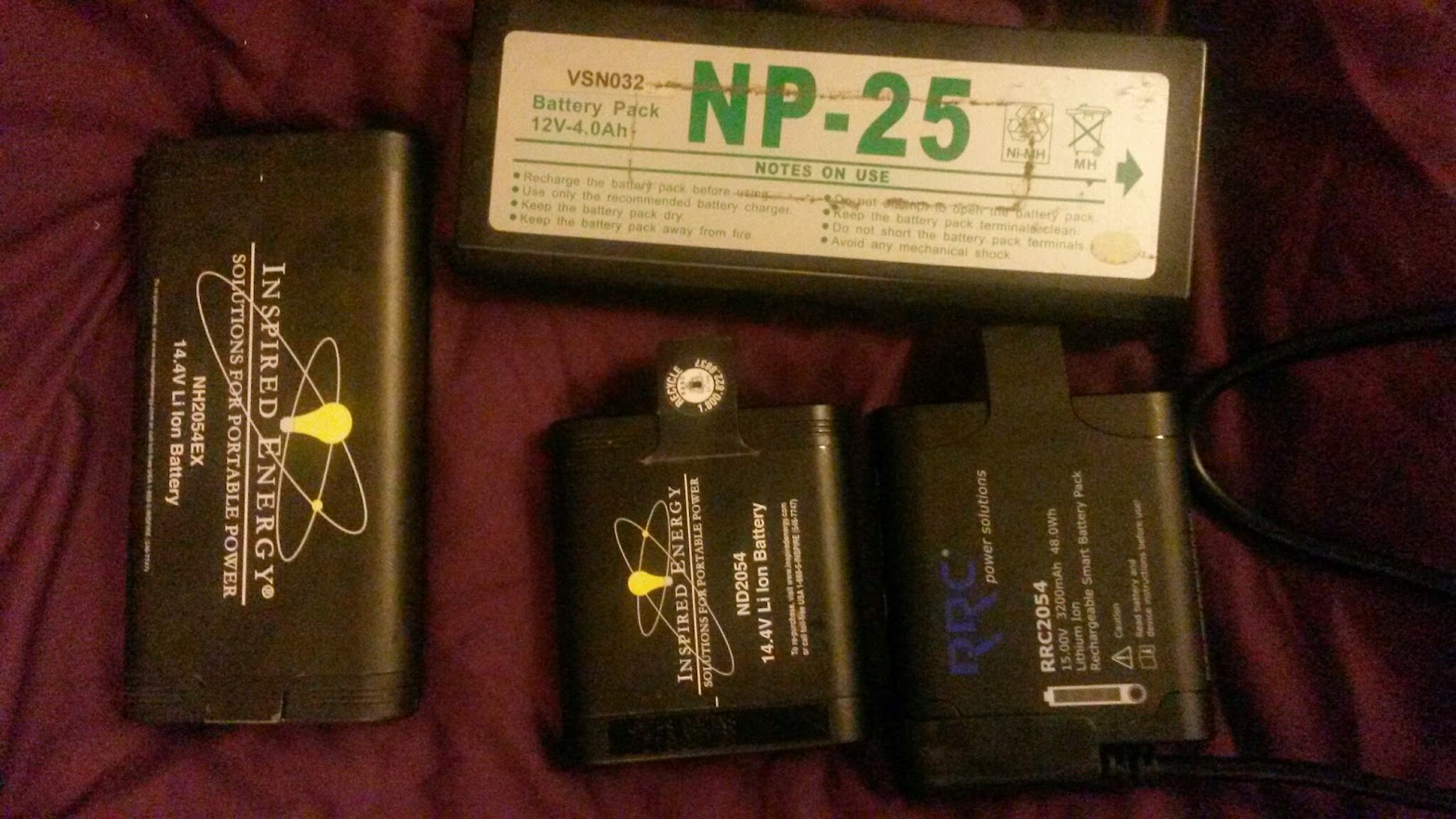This is a list aimed at both producers of short films and technical crew on my expectations while doing a short.
1) I’m doing you a favour, be nice:
It’s not going to look good on my CV or showreel (I don’t have a showreel- see the post production point), get me any guarantee of extra work or “exposure”. If you come across like you’re doing me a favour over the phone or in an ad (I see this a lot on mandy.com), I’m not likely to say yes to the project. Don’t try to sell it to me either, just ask nicely- I’ll take a look at the script and see what’s required to do a good job. I don’t really want to be donating my time to spending a weekend with a load of egomaniacs that I wouldn’t want to work with again. I’d like to spend it with nice people who listen to each other and can make a good film together- it’s a team sport!
Even if this project does really well and you go on to something else, you may get a line producer in with their own contacts and bring someone else in. You’ll have probably forgotten about me by the time the short’s gone through post anyway :'(
2) “With own equipment”
This is a sentence I see quite a bit in ads as a massive red flag as it usually means “With own *free* equipment”. Professional gear really isn’t cheap, you’re looking at least £6-7k for a basic doco kit, and for a drama kit, a lot more- £50k and up. Yes, you can shoot some nice stuff on a DSLR, but professional sound gear hasn’t got any cheaper. Do you expect the camera and lighting dept to own all their gear and give it to you for free? I also still charge for gear on shorts for 2 reasons: maintenance costs money- things break over time, new tools become available and I need to keep everything in working condition, which takes up my time or I need to give someone money to fix things. My second reason is I want there to be a level playing field, if someone’s new to the business, or doesn’t want to buy kit they can get a kit out from a rental house and use it at a similar cost to me. I’ll have all my stuff set up how I like it and have spares, extra gizmos etc, though. If I’m using someone else’s equipment, I’ll need to spend prep time setting it up. And no, I’m not going to use a zoom recorder as it’ll sound really noisy.
The kit I’ll be bringing will also need to be put under production insurance- while it’s on set it’s the production’s responsibility, so if there are any losses or damages production will have to claim for them (or provide a replacement). Although things like lavelier microphones are small- they can get snagged while on cast (especially if they try taking them off themselves) and at £200-400 each, aren’t cheap to replace.
3) Sound Team
If you’re making any kind of scripted work with dialogue, I’d need a 2 person sound team at least. I can’t boom a shot and mix multiple microphones at the same time, I need at least one extra hand and maybe an extra brain. Yes, you may have done films before with one person doing everything, or a boom going straight to camera but compromises have to be made and a usable mix isn’t possible this way. The mixer also isn’t going to be able to react to changes in levels- you need to ‘set and forget’ or just use radio mics, which usually aren’t the best solution. I’m also not willing to swing a drama boom (over 10 foot) with a bag on- it’ll result in osteopath’s bills
I want to get the best sound I can for your film and this requires a team to do it. I need to have someone I can trust to get the microphones in the right places. This is a highly skilled job, you need to be aware of how different microphones work in relation to their environments, the angles of frame from different lenses and how lighting is going to affect where you can or can’t be. It requires knowing the intricacies of different costumes and how to work in close proximity to actors in getting radio mics fitted. It’s not just “holding a mic on a stick”- would you ask a runner to pull focus?
4) Pre-production
So many shorts seem to suffer from the problem of suddenly realising they need a sound mixer. It really helps if we’re across the pre production process. Take us to recces! I know it’s extra time and we’re not always available, but it can make the difference of a scene being usable or not. Will you require generator(s), where will they be positioned? Are you next to something which is noisy and out of shot? How will it be shot and lit? What are the costumes like? If we can work things out with the relevant departments beforehand it can make a huge difference to what you get as a final piece, again- it’s teamwork. If I’m brought on at the last minute I can try my best to solve problems, but it’s less likely to happen
5) Expectations vs budget
I can’t do everything with just basic kit, scenes with multiple speaking characters may require 2 booms and as many radios as there are characters (especially in exteriors). Also radio mics are *really* expensive, at least £2k per channel. We’ll also need to provide a mixer and recorder with that many tracks and might be more than I own. I can’t give you this stuff for free. Is anyone singing? Playback might be required. It could be a case of paring down your expectations to meet the budget you’ve got or re-allocating it- do you really need to spend extra on hiring those super shiny lenses etc?
6) Time/scheduling
This can really make the difference between a good or bad shoot. If things get rushed, people make mistakes or don’t get the time needed to fix something then your film will suffer for it. Also, please don’t take people’s time for granted- let them get some rest! I tend to charge my standard overtime rate on anything over 12hrs, even if I’m donating my time for free. This isn’t because I’m greedy, it’s a penalty so that my time and the rest of the crew’s isn’t taken for granted and we can actually get some sleep, if we’re tired mistakes and accidents can happen- again, it’s just a film. Also really think hard about whether night work is necessary or not, you’ll be really messing with crew’s sleep patterns and effectively taking another day away from them to re-adjust
7) Post Production
Make sure you budget for this, whatever. If you’re on a tight budget, don’t expect to do any ADR (automated dialogue replacement), you’ll need to hire a studio- it’ll take ages and you won’t get the same performance as in the moment. If I’m on set and ask for wild lines (run without sync with camera), it’s important that I get them- here a few minutes can save a lot of money and stress later down the line. It’s still really important to get a quality post production team- the production tracks are only one ingredient to the soundtrack- here the soundtrack will take shape. This is also why I don’t have a showreel- I’m only getting one ingredient to the soundtrack, it’s up to the post team to cook it into something lovely. I’ll try and give them options too, with isolated tracks and will record the off lines if I’ve got the resources. However, an inexperienced (or even just having the picture editor) post team can make a mess of things which can really affect the quality of your film
8) Money
I really do understand that shorts don’t have high budgets, are often self funded and don’t have much chance of recuperating that expenditure. Depending on the film I’m willing to waive my fee as long as I can get the tools in to do the job properly. This will include getting assistants in who will, in turn be doing me a massive favour and I like to make sure they get something out of it too.
I’ll also need to make sure I’m not losing money on the job- if it requires a reasonable amount of gear I may need to hire a van to get it to location. However I get there it’ll need to be paid for in full, this includes picking up additional rental gear.
Also, I can get called up to do fully paid work at any moment- and I’m afraid I may have to do another job in order to earn some money- I am running a business here and alas, my landlord doesn’t accept IMDB credits in lieu of rent. I will try not to dump you in it and find a suitable replacement, though (which may even involve me paying them some of my fee from the other job, and me owing them a massive favour).
9) Whose Sound?
When I’ve handed the rushes over, the sound doesn’t belong to me- it belongs to the producer and director. I’m not doing this for me- I’m doing this in order to give you the best quality tracks possible and options in the edit, I can only make suggestions and the director can either go with them or ignore them. Compromises sometimes have to be made across different departments and it’s sometimes the director’s job to make those decisions. There may be shots where getting a good recording isn’t possible and I’ll try and flag these up, letting the director know they won’t be able to use the dialogue in that shot in the edit, for example.
10) What’s in it for me?
Ok, doing a short won’t do anything for my CV, showreel or give me “exposure”- what do I get out of it, then? Just working with some different people (who are hopefully lovely). It also might give me that chance to try out a new setup, or work with a new assistant so we both get familiar with it, hopefully in a less high pressure environment than on a bigger shoot. I’ve done loads of shorts in the past and find I’ve had recommendations or offers of work from people from all sort of different departments- as always with a lot of these things it can be a case of “be nice to the runner, as they might be production manager in a few years”. We also might get a good film at the end, where I can be pleased that we’ve done a good job. Maybe I’ll get to work with a director who’s the next big thing, and will get me on subsequent jobs but on the other hand I could also win the lottery 😉
11) Food/Drink
While I’m on set you’ll need to feed and water me (and the rest of the crew)- I can’t leave to get anything during the day. I’ll need a hot meal too, don’t mind what it is as long as it’s hot- I’ll be on my feet and doing stuff all day so will need to eat a reasonable amount. Although I do like takeaway pizza it’s probably best not to have it every day. Access to water all day is a must. Tea and biscuits are always good, too… and proper coffee. Although I’ll dress appropriately if I get cold/hungry/thirsty I’m not going to be able to concentrate on the job and if your crew ends up like this it doesn’t end well




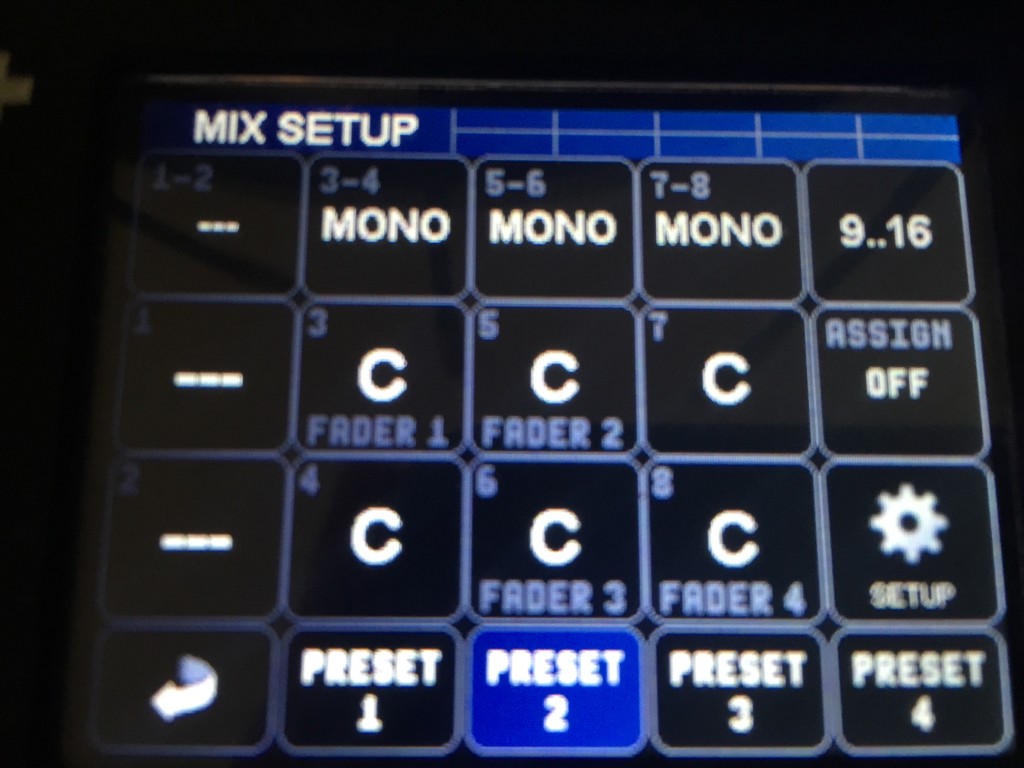
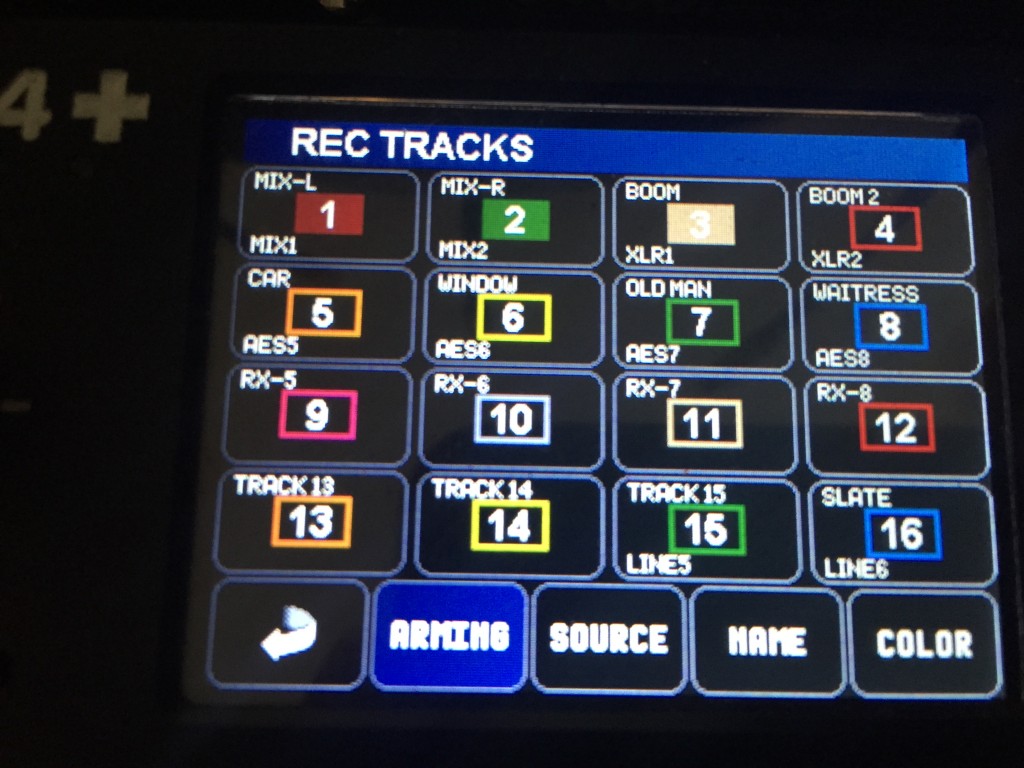
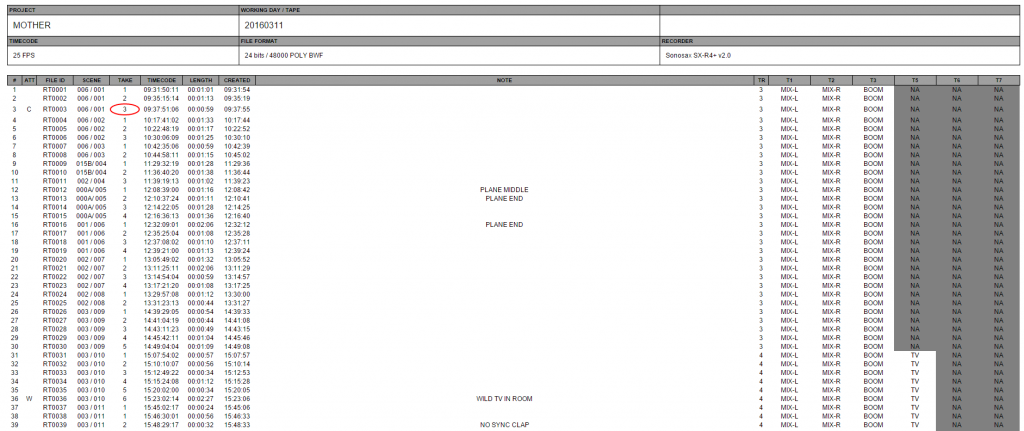


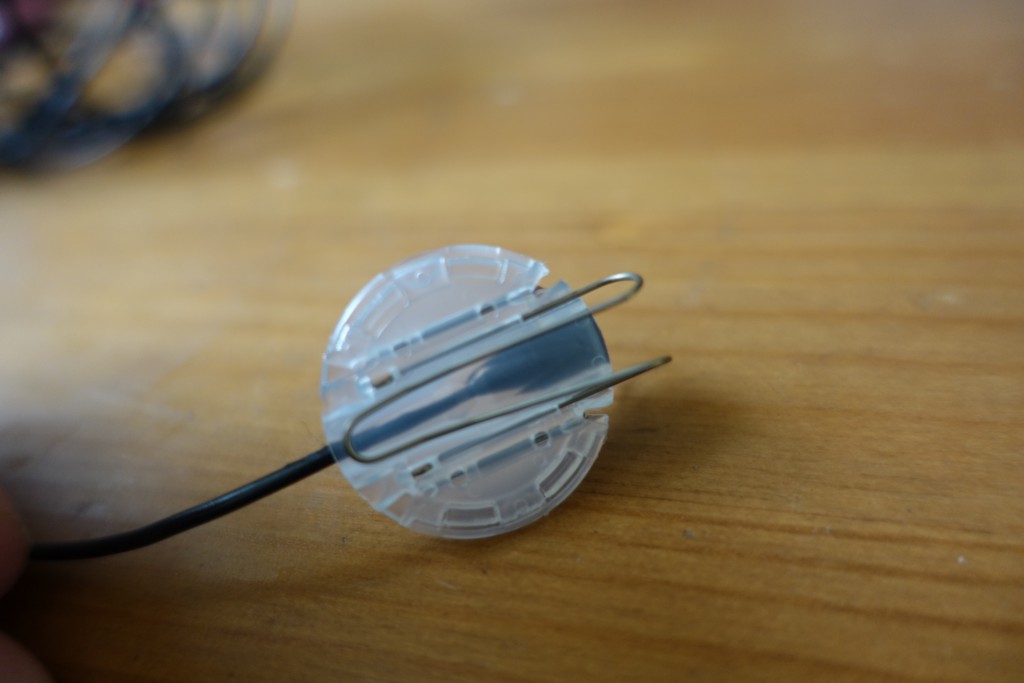
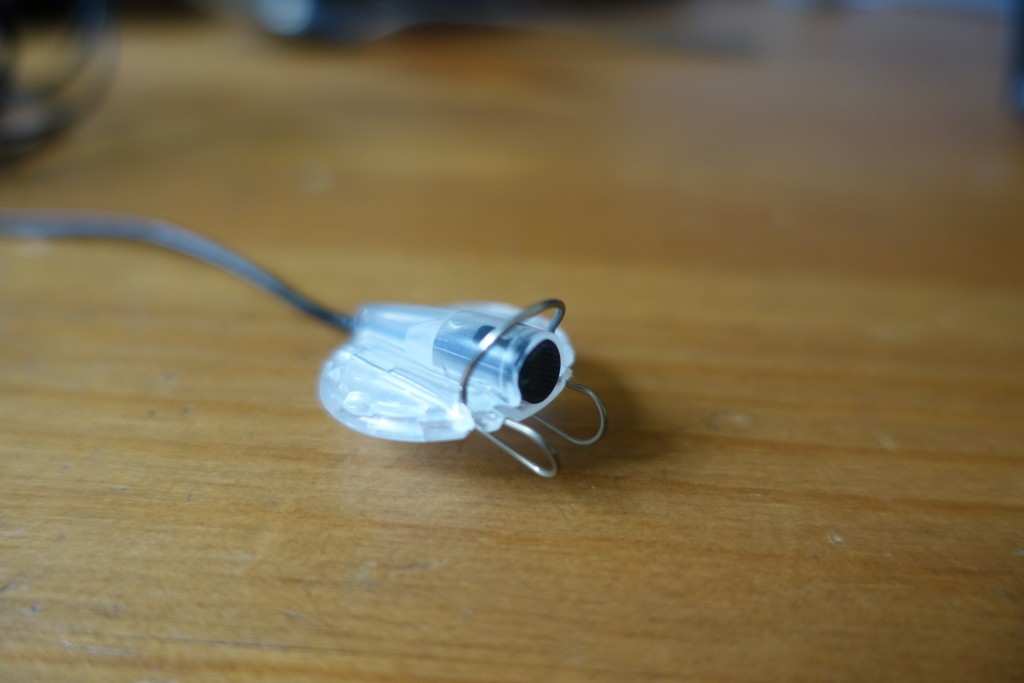
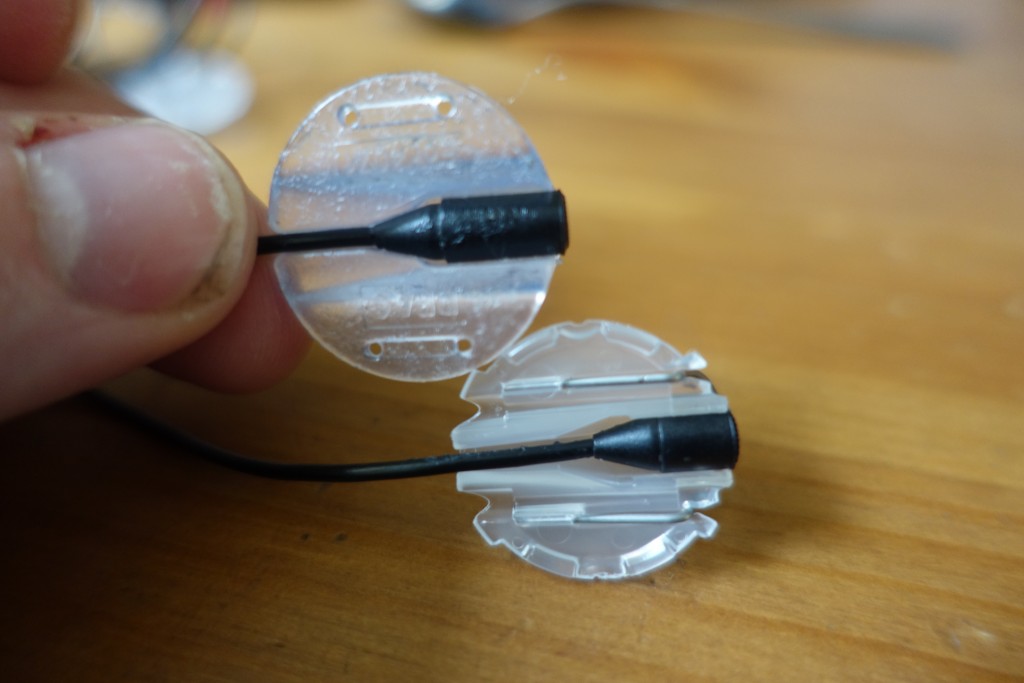
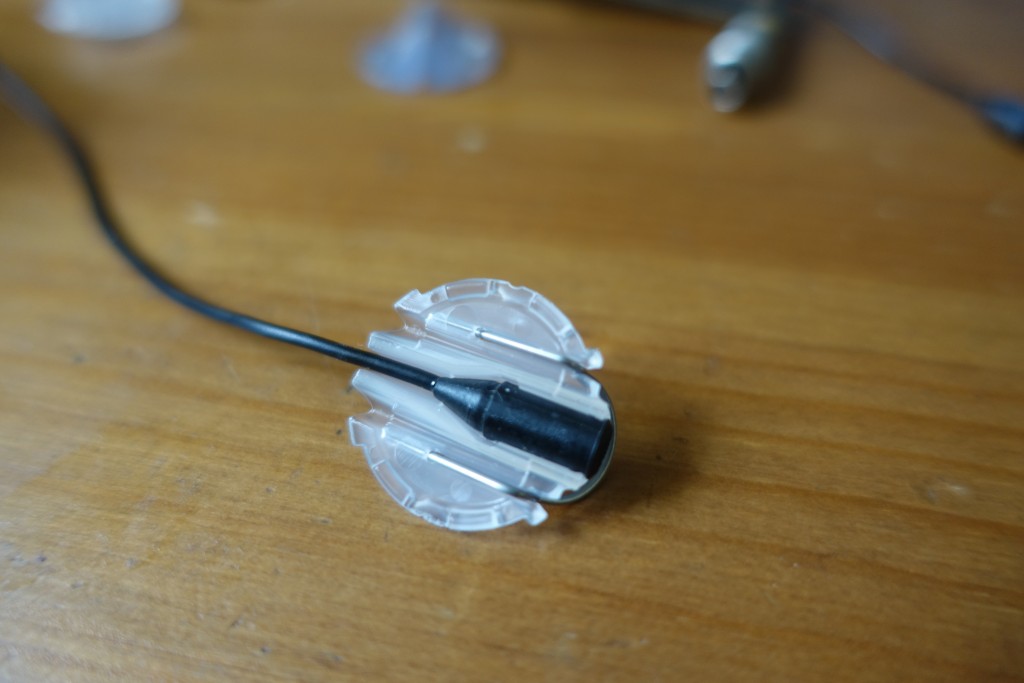
 Being an ‘Early Adopter’ is usually a thing I don’t do and warn others away from, especially with products which are heavily software based, however I’ve been a user of the SX-R4 /SX-M32 for some time and have struggled to find another solution which has been able to do quite as much with a similar footprint and weight (despite the numerous workarounds and bodges in my current rig) and have the sound quality I’ve grown accustomed to. When they offered a discount for pre-orders of the machine I put a deposit down. Think of this as an ‘initial’ review. I expect there’s a lot more to come from this machine and the modular system based around it.
Being an ‘Early Adopter’ is usually a thing I don’t do and warn others away from, especially with products which are heavily software based, however I’ve been a user of the SX-R4 /SX-M32 for some time and have struggled to find another solution which has been able to do quite as much with a similar footprint and weight (despite the numerous workarounds and bodges in my current rig) and have the sound quality I’ve grown accustomed to. When they offered a discount for pre-orders of the machine I put a deposit down. Think of this as an ‘initial’ review. I expect there’s a lot more to come from this machine and the modular system based around it.