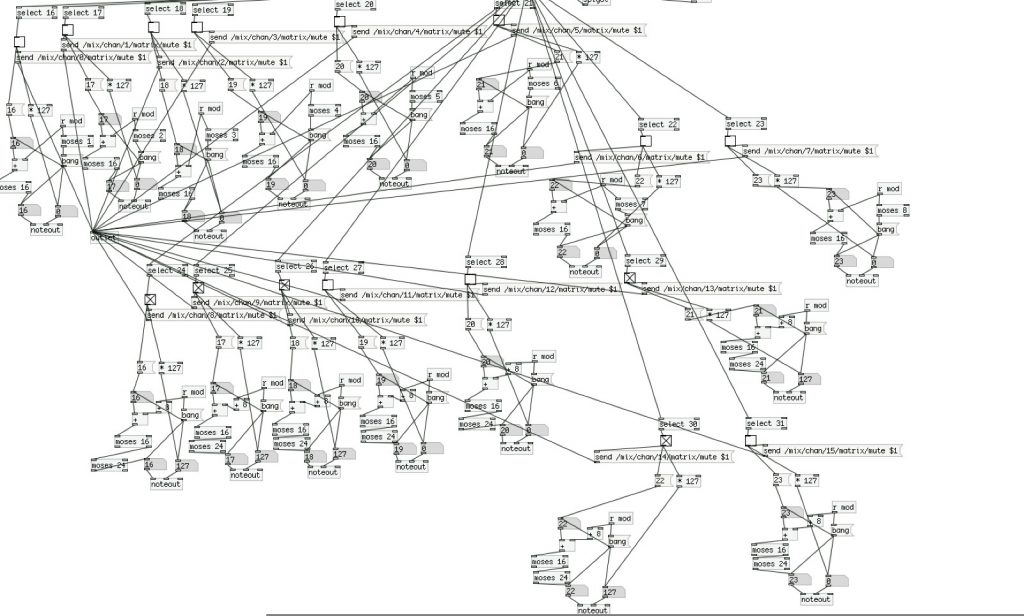Earlier this year I made a post about the theoretical use of audio interfaces as digital mixers. Since then I’ve got some toys and the experiments have begun:
Pure Data patch converting Mackie MCU to @motutech AVB OSC pic.twitter.com/HBzaK2EzpB
— Richard Thomas (@richtsound) October 28, 2017
Motu 8D
I ended up getting a good deal on 2 of these interfaces. They each have 8 channels of AES3 audio in and out with sample rate conversion, although some of the connections are 75ohm RCA for consumer SP/DIF. They are also happy with a variable voltage range and are happy with reversed polarity on the DC input (even though the plug says 15V centre positive). The AVB connection allows them to link together and address multiple channels from one interface, essentially making a modular interface with all sorts of connections. Together they have 16 inputs and outputs.
Control Surface
I started off here running a Keith McMillen K-Mix, however it just runs standard midi control change and note outputs. These are easy to deal with and re-route, however I came across some issues with resolution which were solved by using a control surface that runs the Mackie Control Universal protocol (MCU). The cheapest one I could find was an iCon Platform M.
Lost in Translation
The problem with the MOTU interfaces in this instance was that they used a nice control protocol for computers to talk to each other, but not control surface hardware- they’re designed the interface with the view that it’s used on an ipad or similar. They use Open Sound Control to communicate (documentation here), so there needs to be a way of converting midi commands to this. It’s also one way- the interface doesn’t send any data back. So, I needed a way of translating midi commands to OSC.
Pure Data
After looking at a few solutions, and realising I can’t program properly- it dawned on me that I could use Pure Data. It’s an open source graphical programming language (similar to the proprietary Max/MSP) and I’d used it before on various music performance projects. It would also run on a raspberry pi– so could have a low power dedicated computer to do the translation work. I found it was actually pretty straightforward to get the midi in and the OSC out, however came across a few snags…
Linear faders
This is one of those terms where everything gets confusing. Yes, linear faders can mean they’re in a straight line- rather than rotary faders, which you turn. The potentiometers, however need to be logarithmic- every 3dB of attenuation is a halving of voltage. In most midi applications this would normally be done at the software end, but here it’s just a number being fed in. In order to do this a bit of mathematical transformation of the data was required and the higher resolution of the faders really helped in MCU (they’re used as pitch bend controls on each channel).
Mechanisation
In order to run 16 channels from an 8 channel controller I decided (possibly foolishly) to create a second layer on the PD patch and send back data to the control surface. It works, however the mute and solo buttons unexpectedly turned out to be a headache!
Wot, no Dante?
I had a look and I couldn’t find and DC powered interfaces with a Dante connection and a mix engine. Best option I can think of is to use a MADI interface (such as a MOTU M64 or RME Madiface Pro) and a Directout Exbox.md or Ferrofish Verto series converter
Talkback
I haven’t put a dedicated talkback control in yet, but should be a case of pressing a button to open a fader. There is a dedicated talkback button on the newer Motu 828es, however- although it only has mains power
I Want This
If you want to have a go with it, please feel free to get in touch. I can’t offer any kind of warranty or technical support at the moment- it’s just a thing I made. It should hopefully work with any of the Motu AVB interfaces and midi controllers with MCU emulation. It requires pd-extended 0.43-4 to run